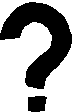
NRG Connection Checklist
POWER
Check that the modem is plugged into the power source.
Unplug the power and phone lines to the modem during storms, as they can direct lightning to the modem, especially the phone line.
If you live near power towers or other high voltage emitting objects you might get interference, which can drop you off line.
An uneven flow of power can cause the modem to drop the connection though the transformer should smooth out the mains power as it converts it to 12 volt.
Modems are susceptible to damage from lightning or power surges. Consequently, many people leave them unplugged when they go out, which is a good idea. If you do this, and you should, always check to see that your modem is plugged in at the wall and turned on before you check anything else.
Electric fences near telephone lines will disconnect your modem approximately every minute when a pulse is sent out. With your telephone, you should be able to hear the pulse. Telstra can fix this problem for you.
Hardware | Software |Modems | Phone | NRG info pages |





