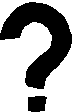
NRG Connection Checklist
HARDWARE
If the modem does not dial, it is most likely a hardware problem.Hardware problems tend to fall into three main areas, problems with the modem itself, problems with the power supply to the modem, and problems with the phone
An obvious thing to check for, but easy to overlook, is to check that the modular phone plug that is plugged into the modem is plugged into the wall as well and also that it is plugged into the adaptor on the modem that is marked wall or line and not the adaptor marked phone
Make sure you are using the correct serial cable (not a printer cable) to attach the modem to the COM port
Make sure the modem is attached to the correct COM port. Most computers only have two COM ports though some have a few more, and some have only one. If you have two, one is probably 25 pin and the other, the more common 9-pin variety, the 25-pin COM port is usually COM 2 and is most likely the one your modem will be attached to.
If you have an internal modem with a COM port on the modem card, make sure that the modem cards com port is set to be at least one higher than the highest numbered COM port on the motherboard.
If you are in a rural area, your 33.6 Kbps may not be able to detect dial tone and you may not be able to detect dial tone so you may need to reduce the modem speed to a slower rate to get a connection.
Older computers (386, 486SX) with only 4-8 Mgb RAM will not operate version 3.0 Netscape due to inadequate memory. Version 2.02 Netscape is suitable.
Software |Modems | Phone | Power | NRG info pages |





