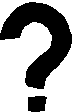
NRG Connection Checklist
PHONE
Make sure there is a dial tone at the wall socket by plugging a phone directly into it and listening for a dial tone.
Try to have just one line from the modem to the wall, to ensure a good signal from the wall to the modem.
If you have a phone on the same line as a modem, the phone will drop the modem off line when it is picked up.
If you get a message saying there is no Dial Tone but you know the line is OK and the Modem is on, then if you have a phone on the same line check and see if the other phone is off the hook because that can cause a no dial tone error. If you keep getting problems of this sort, it is worth unplugging the phone from the wall while you use the modem. If you do that there is no way the phone will affect the modem at all and you can either fix the problem or rule it out as a cause.
Another check you can do, if you are getting a no dial tone error, is to plug a working phone into the wall socket to check the socket. If the phone does not work then it is probably a phone line problem and you should call your telecommunications company to check the line. If the phone does work in the socket then you should check your modem.
Make sure your modem cable is fully plugged in and has no knots in it or sharp bends. Ensure that the modem is plugged into the correct socket on your computer (especially if there are two phone sockets).
The "Call Waiting" option if not disabled will disconnect your modem connection with incoming calls
The use of welders can affect your phone line by disconnecting calls through interference.
*See power for electric fence problems.
If you have a touch phone connected to your phone line it will disconnect your modem connection every 17-20 minutes due to memory (battery) recharge from the exchange.
Call waiting if not disconnected will disconnect your modem connection also.
Hardware | Software |Modems | Power | NRG info pages |





