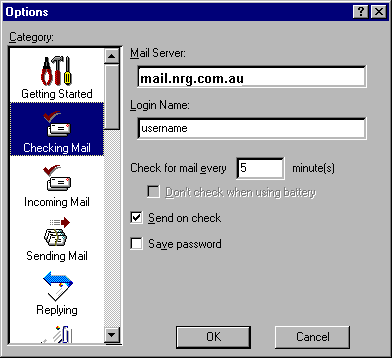
Check the Save password box if you would like to not have to type in your password each time you check your mail.
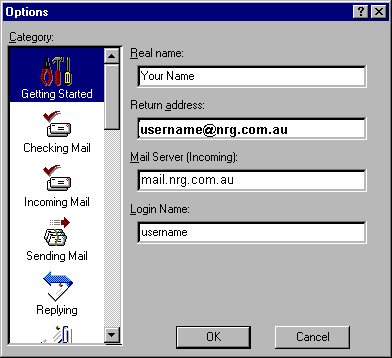
Next click on Checking mail
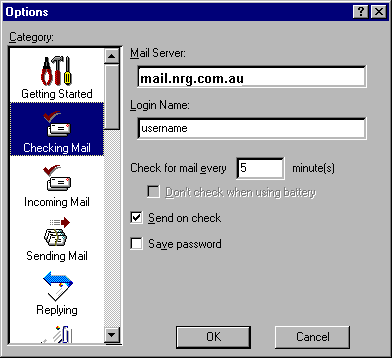
Check the Save password box if you would
like to not have to type in your password each time you check your mail.
Click on Sending Mail:
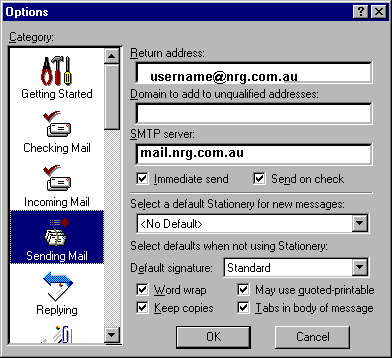
For SMTP Server type mail.nrg.com.au
There! You're done! You are now ready to send email with the best of 'em! The other settings in the Options window are really more personal preference type settings, feel free to browse around and play with it a little...The settings we went over here are the ones that are important in order for you to send and receive email.