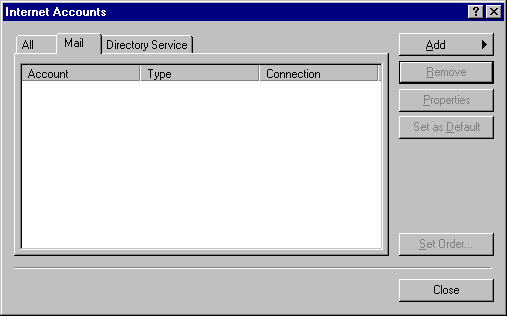
First Click Tools then Accounts
Now the following screen should come up.
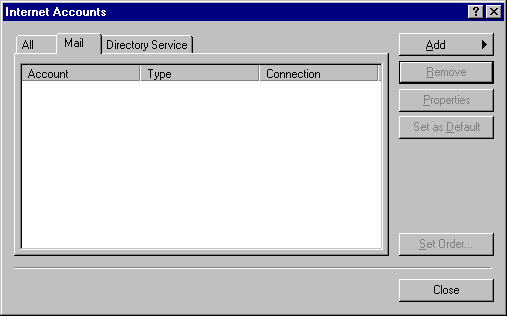
Click Add then click Mail.
Type your name and then click Next
Type your email address and then click Next
The following screen should appear.
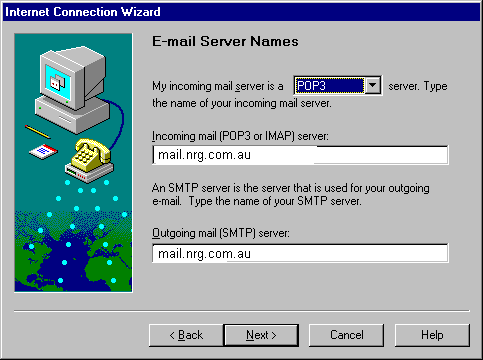
Enter the information exactly as it appears on this screen, then click
Next.
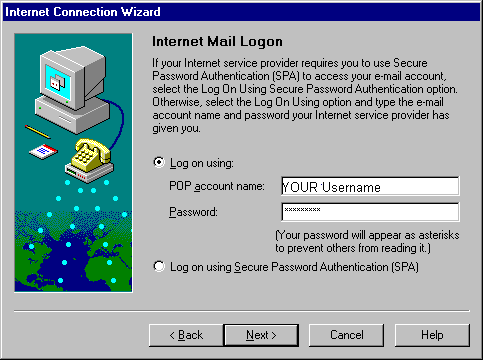
On this screen enter the username and password you use to log on to the Internet then click Next.
On the next screen type Internet America for Internet news account name then click Next.
Click Connect using my phone line and then click Next.
Click Use an existing dial-up connection and then select the name of the connection you use to connect to the Internet. Click Next.
Click Finish.
You are now done setting up Outlook 98 for email.