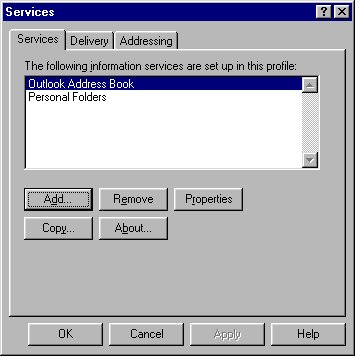
Now the following screen should come up.
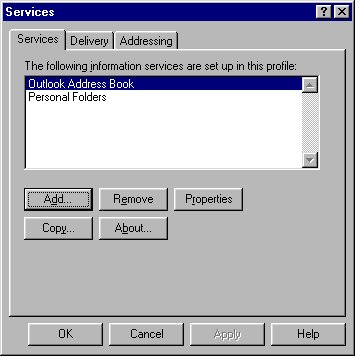
Now click Add
Now the following screen should come up.
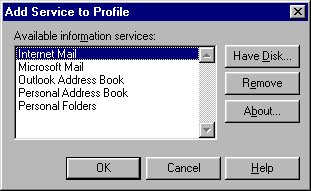
Make sure Internet Mail is highlighted and click Ok
Now the following screen should come up.
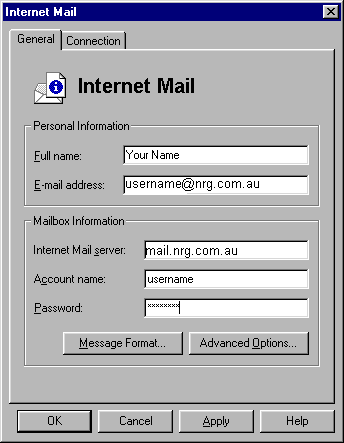
For Full Name put your name.
For Email Address put your email address.(Your username@nrg.com.au)
For Internet Mail Server put mail.nrg.com.au
For Account put your username.
For Password type your password and click Ok.
Now click Ok on the next two windows and exit out of Outlook and restart it and you be ready to go.